LoanPaymentPro guide
| Additional notes |
|---|
| Using ACH through LoanPaymentPro requires the merchant to also have a relationship with a Nuvei sub-entity, CheckCommerce, that has been implemented as a sub-gateway to the LoanPaymentPro gateway. Additional usage details are noted below. |
Adding a LoanPaymentPro gateway
To add a LoanPaymentPro gateway:
curl https://core.spreedly.com/v1/gateways.xml \
-u 'C7cRfNJGODKh4Iu5Ox3PToKjniY:4UIuWybmdythfNGPqAqyQnYha6s451ri0fYAo4p3drZUi7q2Jf4b7HKg8etDtoKJ' \
-H 'Content-Type: application/xml' \
-d '<gateway>
<gateway_type>loan_payment_pro</gateway_type>
<transaction_key>your transaction key</transaction_key>
</gateway>'<gateway>
<token>2RS9EB58YK9J0BKNHWQFMSN9YC</token>
<gateway_type>loan_payment_pro</gateway_type>
<name>LoanPaymentPro</name>
<description nil="true"/>
<merchant_profile_key nil="true"/>
<sub_merchant_key nil="true"/>
<characteristics>
<supports_purchase type="boolean">true</supports_purchase>
<supports_authorize type="boolean">true</supports_authorize>
<supports_capture type="boolean">true</supports_capture>
<supports_credit type="boolean">true</supports_credit>
<supports_general_credit type="boolean">false</supports_general_credit>
<supports_void type="boolean">true</supports_void>
<supports_adjust type="boolean">false</supports_adjust>
<supports_verify type="boolean">true</supports_verify>
<supports_reference_purchase type="boolean">false</supports_reference_purchase>
<supports_purchase_via_preauthorization type="boolean">false</supports_purchase_via_preauthorization>
<supports_offsite_purchase type="boolean">false</supports_offsite_purchase>
<supports_offsite_authorize type="boolean">false</supports_offsite_authorize>
<supports_offsite_synchronous_purchase type="boolean">false</supports_offsite_synchronous_purchase>
<supports_offsite_synchronous_authorize type="boolean">false</supports_offsite_synchronous_authorize>
<supports_3dsecure_purchase type="boolean">false</supports_3dsecure_purchase>
<supports_3dsecure_authorize type="boolean">false</supports_3dsecure_authorize>
<supports_3dsecure_2_mpi_purchase type="boolean">false</supports_3dsecure_2_mpi_purchase>
<supports_3dsecure_2_mpi_authorize type="boolean">false</supports_3dsecure_2_mpi_authorize>
<supports_store type="boolean">true</supports_store>
<supports_remove type="boolean">true</supports_remove>
<supports_fraud_review type="boolean">false</supports_fraud_review>
<supports_network_tokenization type="boolean">false</supports_network_tokenization>
<supports_inquire_by_gateway_transaction_id type="boolean">false</supports_inquire_by_gateway_transaction_id>
<supports_inquire_by_order_id type="boolean">false</supports_inquire_by_order_id>
<supports_transaction_retry type="boolean">false</supports_transaction_retry>
<supports_stored_stored_credentials type="boolean">false</supports_stored_stored_credentials>
</characteristics>
<credentials>
</credentials>
<gateway_settings>
</gateway_settings>
<gateway_specific_fields>
</gateway_specific_fields>
<payment_methods>
<payment_method>credit_card</payment_method>
<payment_method>third_party_token</payment_method>
</payment_methods>
<state>retained</state>
<redacted type="boolean">false</redacted>
<sandbox type="boolean">true</sandbox>
<mode>default</mode>
<created_at type="dateTime">2025-05-19T20:59:04Z</created_at>
<updated_at type="dateTime">2025-05-19T20:59:04Z</updated_at>
</gateway>To learn more about creating and managing gateways in our Marketplace, review the Gateway user guide. For gateways not included in the Marketplace, review the steps below.
Create a gateway
Visit your Connections area to review all gateways and add new ones. When creating your gateways, select the gateway name and authentication mode (if prompted) before completing required fields. Select ☑️Sandbox to create a gateway in Sandbox mode, for processing test card data and transactions in your Spreedly environment.
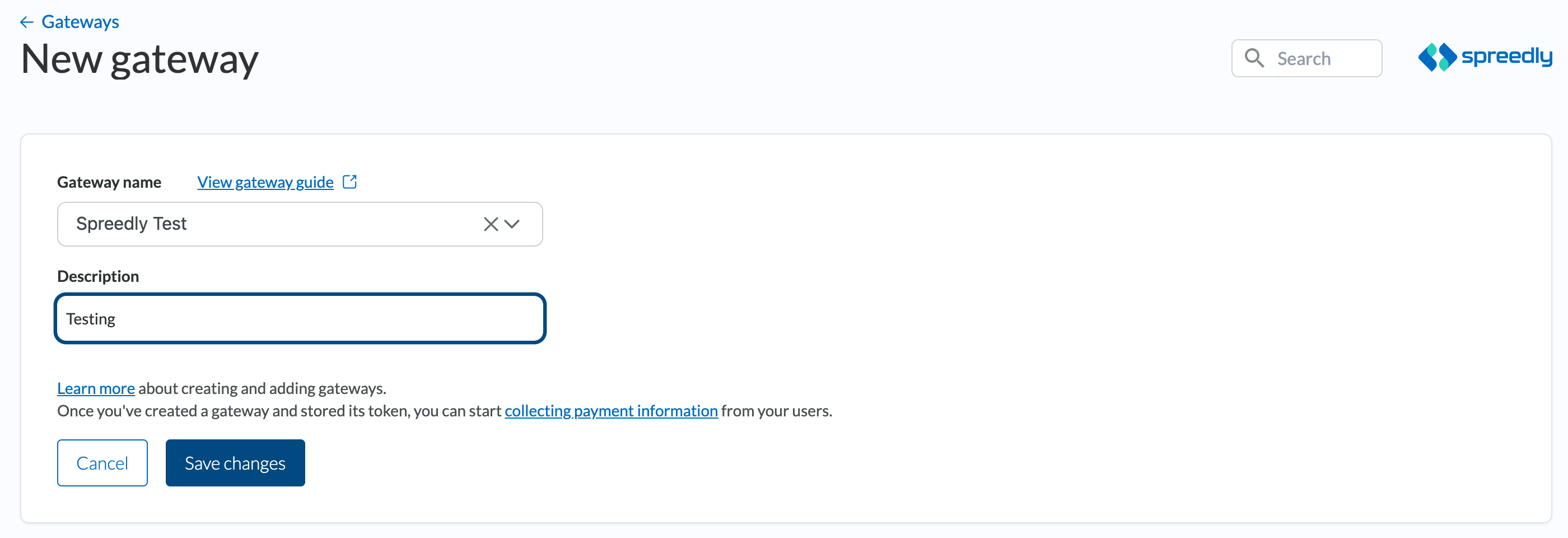
Using ACH bank account payment methods
In order to process ACH in transactions, you should include authentication credentials obtained from CheckCommerce in your gateway creation call.
{
"gateway": {
"gateway_type": "loan_payment_pro",
"transaction_key": "123",
"login": "abc",
"password": "123"
}
}From there, Spreedly will dynamically route your transaction to the server based on the payment method type.
If you want to process both credit card and ACH transactions, provide all three credentials in your gateway token
Updated 5 months ago
