Heartland Payment Systems gateway guide
Adding a Heartland Payment Systems gateway
To add a Heartland Payment Systems gateway:
curl https://core.spreedly.com/v1/gateways.xml \
-u 'C7cRfNJGODKh4Iu5Ox3PToKjniY:4UIuWybmdythfNGPqAqyQnYha6s451ri0fYAo4p3drZUi7q2Jf4b7HKg8etDtoKJ' \
-H 'Content-Type: application/xml' \
-d '<gateway>
<gateway_type>hps</gateway_type>
<secret_api_key>Your Secret API Key</secret_api_key>
</gateway>'<gateway>
<token>WRlybOzoavMzR3ICziDjxGfnlPj</token>
<gateway_type>hps</gateway_type>
<name>Heartland Payment Systems</name>
<description nil="true"/>
<characteristics>
<supports_purchase type="boolean">true</supports_purchase>
<supports_authorize type="boolean">true</supports_authorize>
<supports_capture type="boolean">true</supports_capture>
<supports_credit type="boolean">true</supports_credit>
<supports_general_credit type="boolean">true</supports_general_credit>
<supports_void type="boolean">true</supports_void>
<supports_adjust type="boolean">false</supports_adjust>
<supports_verify type="boolean">true</supports_verify>
<supports_reference_purchase type="boolean">true</supports_reference_purchase>
<supports_purchase_via_preauthorization type="boolean">false</supports_purchase_via_preauthorization>
<supports_offsite_purchase type="boolean">false</supports_offsite_purchase>
<supports_offsite_authorize type="boolean">false</supports_offsite_authorize>
<supports_3dsecure_purchase type="boolean">false</supports_3dsecure_purchase>
<supports_3dsecure_authorize type="boolean">false</supports_3dsecure_authorize>
<supports_3dsecure_2_mpi_purchase type="boolean">false</supports_3dsecure_2_mpi_purchase>
<supports_3dsecure_2_mpi_authorize type="boolean">false</supports_3dsecure_2_mpi_authorize>
<supports_store type="boolean">false</supports_store>
<supports_remove type="boolean">false</supports_remove>
<supports_fraud_review type="boolean">false</supports_fraud_review>
<supports_network_tokenization type="boolean">false</supports_network_tokenization>
</characteristics>
<credentials>
</credentials>
<gateway_settings>
</gateway_settings>
<gateway_specific_fields>
<gateway_specific_field>descriptor_name</gateway_specific_field>
<gateway_specific_field>check_void</gateway_specific_field>
<gateway_specific_field>company_name</gateway_specific_field>
</gateway_specific_fields>
<payment_methods>
<payment_method>credit_card</payment_method>
<payment_method>apple_pay</payment_method>
<payment_method>google_pay</payment_method>
<payment_method>bank_account</payment_method>
</payment_methods>
<state>retained</state>
<redacted type="boolean">false</redacted>
<sandbox type="boolean">false</sandbox>
<created_at type="dateTime">2021-02-11T17:00:03Z</created_at>
<updated_at type="dateTime">2021-02-11T17:00:03Z</updated_at>
</gateway>To learn more about creating and managing gateways in our Marketplace, review the Gateway user guide. For gateways not included in the Marketplace, review the steps below.
Create a gateway
Visit your Connections area to review all gateways and add new ones. When creating your gateways, select the gateway name and authentication mode (if prompted) before completing required fields. Select ☑️Sandbox to create a gateway in Sandbox mode, for processing test card data and transactions in your Spreedly environment.
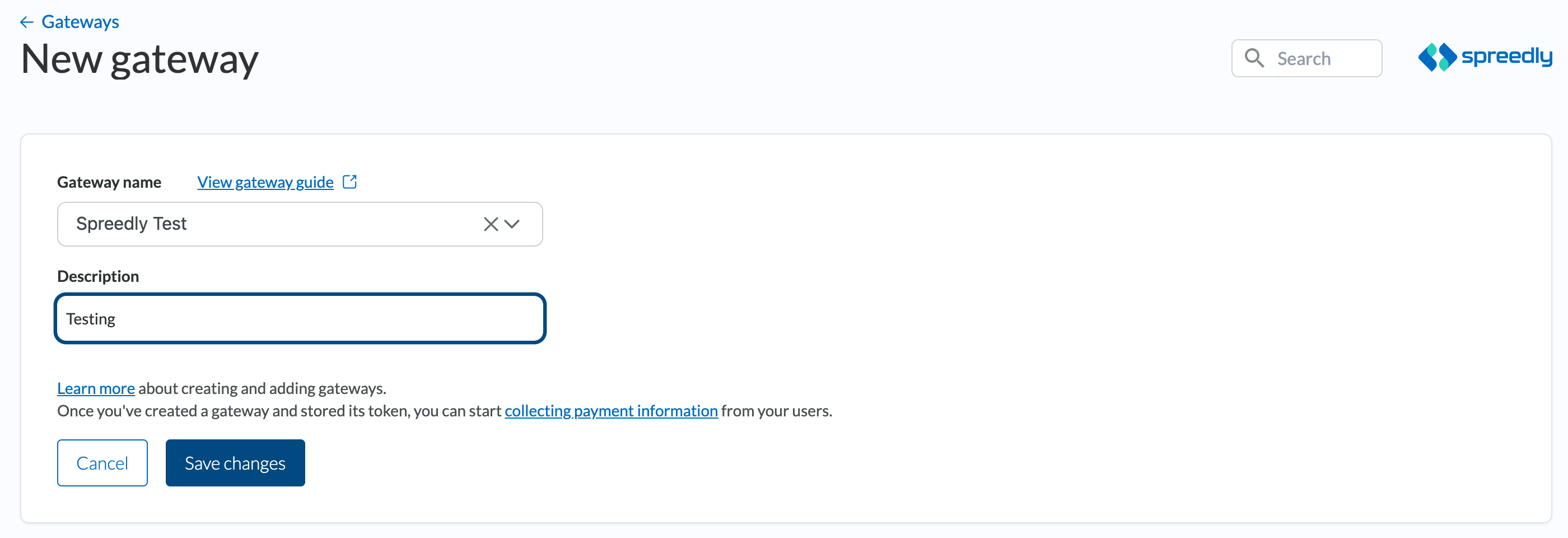
Enter your secret_api_key to create a new Heartland Payment Systems gateway.
Processing ACH transactions
Two gateway specific fields are available for use with ACH transactions:
check_voidmust be passed with a value when voiding a transaction originally made with a bank account or payment method.company_nameis required to make purchases when using Sage/GETI as your check processor.
While the example in the following section includes both fields, company_name is only used for Purchase transactions, and check_void is only used for Void transactions.
Gateway specific fields
The descriptor_name field can be specified like so:
curl https://core.spreedly.com/v1/gateways/LlkjmEk0xNkcWrNixXa1fvNoTP4/purchase.xml \
-u 'C7cRfNJGODKh4Iu5Ox3PToKjniY:4UIuWybmdythfNGPqAqyQnYha6s451ri0fYAo4p3drZUi7q2Jf4b7HKg8etDtoKJ' \
-H 'Content-Type: application/xml' \
-d '<transaction>
<payment_method_token>56wyNnSmuA6CWYP7w0MiYCVIbW6</payment_method_token>
<amount>100</amount>
<currency_code>USD</currency_code>
<gateway_specific_fields>
<hps>
<descriptor_name>84564</descriptor_name>
<check_void>true</check_void>
<company_name>The Business Corporation</company_name>
</hps>
</gateway_specific_fields>
</transaction>'<transaction>
<on_test_gateway type="boolean">true</on_test_gateway>
<created_at type="dateTime">2020-02-24T20:43:44Z</created_at>
<updated_at type="dateTime">2020-02-24T20:43:44Z</updated_at>
<succeeded type="boolean">true</succeeded>
<state>succeeded</state>
<token>VzbRCSqWkrvMWqlMg6mhK4fiCcd</token>
<transaction_type>Purchase</transaction_type>
<order_id nil="true"/>
<ip nil="true"/>
<description nil="true"/>
<email nil="true"/>
<merchant_name_descriptor nil="true"/>
<merchant_location_descriptor nil="true"/>
<gateway_specific_fields>
<hps>
<descriptor_name>84564</descriptor_name>
<check_void>true</check_void>
<company_name>The Business Corporation</company_name>
</hps>
</gateway_specific_fields>
<gateway_specific_response_fields>
</gateway_specific_response_fields>
<gateway_transaction_id>62</gateway_transaction_id>
<gateway_latency_ms type="integer">0</gateway_latency_ms>
<stored_credential_initiator nil="true"/>
<stored_credential_reason_type nil="true"/>
<warning nil="true"/>
<amount type="integer">100</amount>
<currency_code>USD</currency_code>
<retain_on_success type="boolean">false</retain_on_success>
<payment_method_added type="boolean">false</payment_method_added>
<dynamically_routed type="boolean">false</dynamically_routed>
<message key="messages.transaction_succeeded">Succeeded!</message>
<gateway_token>T11bJAANtTWnxl36GYjKWvbNK0g</gateway_token>
<gateway_type>test</gateway_type>
<shipping_address>
<name>Newfirst Newlast</name>
<address1 nil="true"/>
<address2 nil="true"/>
<city nil="true"/>
<state nil="true"/>
<zip nil="true"/>
<country nil="true"/>
<phone_number nil="true"/>
</shipping_address>
<response>
<success type="boolean">true</success>
<message>Successful purchase</message>
<avs_code nil="true"/>
<avs_message nil="true"/>
<cvv_code nil="true"/>
<cvv_message nil="true"/>
<pending type="boolean">false</pending>
<result_unknown type="boolean">false</result_unknown>
<error_code nil="true"/>
<error_detail nil="true"/>
<cancelled type="boolean">false</cancelled>
<fraud_review nil="true"/>
<created_at type="dateTime">2020-02-24T20:43:44Z</created_at>
<updated_at type="dateTime">2020-02-24T20:43:44Z</updated_at>
</response>
<api_urls>
</api_urls>
<payment_method>
<token>1rpKvP8zOUhj4Y9EDrIoIYQzzD5</token>
<created_at type="dateTime">2017-06-26T17:04:38Z</created_at>
<updated_at type="dateTime">2020-02-20T17:09:59Z</updated_at>
<email>[email protected]</email>
<data>
<my_payment_method_identifier>448</my_payment_method_identifier>
<extra_stuff>
<some_other_things>Can be anything really</some_other_things>
</extra_stuff>
</data>
<storage_state>retained</storage_state>
<test type="boolean">true</test>
<metadata>
<key>string value</key>
</metadata>
<callback_url nil="true"/>
<last_four_digits>1111</last_four_digits>
<first_six_digits>411111</first_six_digits>
<card_type>visa</card_type>
<first_name>Newfirst</first_name>
<last_name>Newlast</last_name>
<month type="integer">3</month>
<year type="integer">2032</year>
<address1 nil="true"/>
<address2 nil="true"/>
<city nil="true"/>
<state nil="true"/>
<zip nil="true"/>
<country nil="true"/>
<phone_number nil="true"/>
<company nil="true"/>
<full_name>Newfirst Newlast</full_name>
<eligible_for_card_updater type="boolean">true</eligible_for_card_updater>
<shipping_address1 nil="true"/>
<shipping_address2 nil="true"/>
<shipping_city nil="true"/>
<shipping_state nil="true"/>
<shipping_zip nil="true"/>
<shipping_country nil="true"/>
<shipping_phone_number nil="true"/>
<payment_method_type>credit_card</payment_method_type>
<errors>
</errors>
<verification_value></verification_value>
<number>XXXX-XXXX-XXXX-1111</number>
<fingerprint>e3cef43464fc832f6e04f187df25af497994</fingerprint>
</payment_method>
<attempt_3dsecure type="boolean">false</attempt_3dsecure>
</transaction>For Heartland Payment Systems gateway, sending stored credential fields can be done using Spreedly’s first class support. Sending stored credential data is simple. For any Authorize or Purchase request, you need to include two fields which tell Spreedly a little bit more about the nature of the transaction:
stored_credential_initiatorstored_credential_reason_type
Learn more about how Spreedly enables seamless use of stored credentials by reviewing our Stored Credentials Guide.
Updated 5 months ago
