CardConnect gateway guide
| Additional notes |
|---|
| This gateway supports Level 2 and Level 3 transaction processing via Spreedly. If you are interested in Level 2 or Level 3 transaction support, please contact the gateway to confirm that your account is enabled for these processing types. Please let us know if there are any specific parameters you would like to have enabled. |
The domain gateway field is optional and only required if your provided domain is not <https://fts.cardconnect.com.> If specifying a domain, the path format must match <https://fts.cardconnect.com:443/cardconnect/rest/>, where specifying the port is optional. |
Adding a CardConnect gateway
To add a CardConnect gateway you need to supply your CardConnect API username, password, and merchant ID. The domain gateway field is optional and only required if your provided domain is not https://fts.cardconnect.com. If the domain assigned to you does not resolve to “fts.cardconnect.com”, please contact Support so that your assigned domain can be allowed.
curl https://core.spreedly.com/v1/gateways.xml \
-u 'C7cRfNJGODKh4Iu5Ox3PToKjniY:4UIuWybmdythfNGPqAqyQnYha6s451ri0fYAo4p3drZUi7q2Jf4b7HKg8etDtoKJ' \
-H 'Content-Type: application/xml' \
-d '<gateway>
<gateway_type>card_connect</gateway_type>
<username>Your login</username>
<password>Your password</password>
<merchant_id>Your merchant id</merchant_id>
<domain>Your domain (ex: https://fts.cardconnect.com:1234/cardconnect/rest/)</domain>
</gateway>'<gateway>
<token>JL8jgAG56yts3yrqoCUxRpsTpAc</token>
<gateway_type>card_connect</gateway_type>
<name>CardConnect</name>
<description nil="true"/>
<merchant_profile_key nil="true"/>
<sub_merchant_key nil="true"/>
<username>Your login</username>
<merchant_id>Your merchant id</merchant_id>
<characteristics>
<supports_purchase type="boolean">true</supports_purchase>
<supports_authorize type="boolean">true</supports_authorize>
<supports_capture type="boolean">true</supports_capture>
<supports_credit type="boolean">true</supports_credit>
<supports_general_credit type="boolean">false</supports_general_credit>
<supports_void type="boolean">true</supports_void>
<supports_adjust type="boolean">false</supports_adjust>
<supports_verify type="boolean">true</supports_verify>
<supports_reference_purchase type="boolean">false</supports_reference_purchase>
<supports_purchase_via_preauthorization type="boolean">false</supports_purchase_via_preauthorization>
<supports_offsite_purchase type="boolean">false</supports_offsite_purchase>
<supports_offsite_authorize type="boolean">false</supports_offsite_authorize>
<supports_offsite_synchronous_purchase type="boolean">false</supports_offsite_synchronous_purchase>
<supports_offsite_synchronous_authorize type="boolean">false</supports_offsite_synchronous_authorize>
<supports_3dsecure_purchase type="boolean">false</supports_3dsecure_purchase>
<supports_3dsecure_authorize type="boolean">false</supports_3dsecure_authorize>
<supports_3dsecure_2_mpi_purchase type="boolean">true</supports_3dsecure_2_mpi_purchase>
<supports_3dsecure_2_mpi_authorize type="boolean">true</supports_3dsecure_2_mpi_authorize>
<supports_store type="boolean">true</supports_store>
<supports_remove type="boolean">true</supports_remove>
<supports_fraud_review type="boolean">false</supports_fraud_review>
<supports_network_tokenization type="boolean">false</supports_network_tokenization>
<supports_inquire_by_gateway_transaction_id type="boolean">false</supports_inquire_by_gateway_transaction_id>
<supports_inquire_by_order_id type="boolean">false</supports_inquire_by_order_id>
</characteristics>
<credentials>
<credential>
<name>username</name>
<value>Your login</value>
</credential>
<credential>
<name>merchant_id</name>
<value>Your merchant id</value>
</credential>
</credentials>
<gateway_settings>
<domain>Your domain (ex: https://fts.cardconnect.com:1234/cardconnect/rest/)</domain>
</gateway_settings>
<gateway_specific_fields>
<gateway_specific_field>recurring</gateway_specific_field>
<gateway_specific_field>po_number</gateway_specific_field>
<gateway_specific_field>tax_amount</gateway_specific_field>
<gateway_specific_field>freight_amount</gateway_specific_field>
<gateway_specific_field>duty_amount</gateway_specific_field>
<gateway_specific_field>order_date</gateway_specific_field>
<gateway_specific_field>ship_from_zip</gateway_specific_field>
<gateway_specific_field>secure_value</gateway_specific_field>
<gateway_specific_field>secure_flag</gateway_specific_field>
<gateway_specific_field>secure_xid</gateway_specific_field>
<gateway_specific_field>items</gateway_specific_field>
<gateway_specific_field>user_fields</gateway_specific_field>
<gateway_specific_field>ecomind</gateway_specific_field>
</gateway_specific_fields>
<payment_methods>
<payment_method>credit_card</payment_method>
<payment_method>bank_account</payment_method>
<payment_method>third_party_token</payment_method>
</payment_methods>
<state>retained</state>
<redacted type="boolean">false</redacted>
<sandbox type="boolean">false</sandbox>
<mode>default</mode>
<created_at type="dateTime">2022-10-25T07:12:26Z</created_at>
<updated_at type="dateTime">2022-10-25T07:12:26Z</updated_at>
</gateway>To learn more about creating and managing gateways in our Marketplace, review the Gateway user guide. For gateways not included in the Marketplace, review the steps below.
Create a gateway
Visit your Connections area to review all gateways and add new ones. When creating your gateways, select the gateway name and authentication mode (if prompted) before completing required fields. Select ☑️Sandbox to create a gateway in Sandbox mode, for processing test card data and transactions in your Spreedly environment.
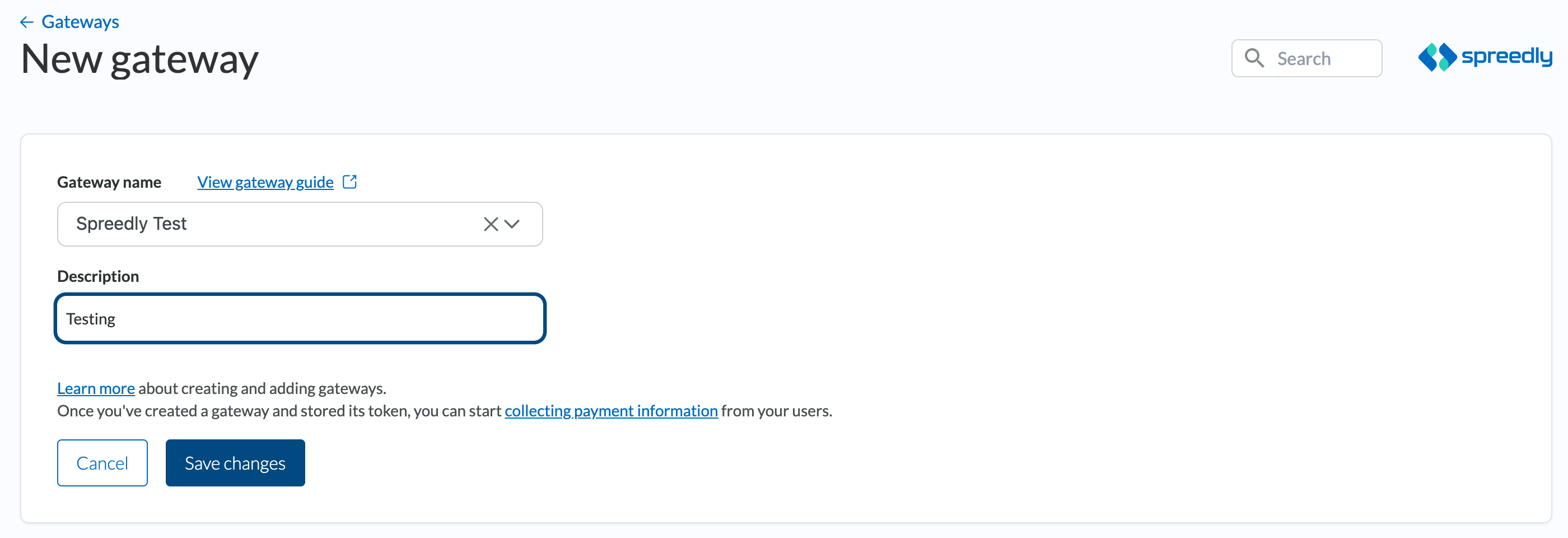
Supply your CardConnect username, password, and merchant ID. The Domain field is optional and only required if your provided domain is not https://fts.cardconnect.com. If the domain assigned to you does not resolve to “fts.cardconnect.com”, please contact Support so that your assigned domain can be allowed.
Stored credentials
For CardConnect gateway, sending stored credential fields can be done using Spreedly’s first class support. Sending stored credential data is simple. For any Authorize, Purchase, or Verify request, you need to include these fields which tell Spreedly a little bit more about the nature of the transaction:
stored_credential_initiatorstored_credential_reason_type
Learn more about how Spreedly enables use of stored credentials by reviewing our Stored Credentials guide.
Third-party 3DS2 auth data
Spreedly will automatically handle the field mapping for sending 3DS2 authentication data to CardConnect. For more information about how to use this feature, see the 3DS2 Global guide. Spreedly fields map to the relevant CardConnect fields as described in the following table. Please see CardConnect documentation for detailed descriptions of each of these fields.
| Spreedly field | CardConnect field |
|---|---|
ecommerce_indicator | secureflag |
authentication_value | securevalue |
directory_server_transaction_id | securedstid |
Gateway specific fields
When interacting with a CardConnect gateway, there are many gateway specific fields you can specify when making a call. All gateway specific fields can be sent like so:
curl https://core.spreedly.com/v1/gateways/LlkjmEk0xNkcWrNixXa1fvNoTP4/purchase.xml \
-u 'C7cRfNJGODKh4Iu5Ox3PToKjniY:4UIuWybmdythfNGPqAqyQnYha6s451ri0fYAo4p3drZUi7q2Jf4b7HKg8etDtoKJ' \
-H 'Content-Type: application/xml' \
-d '<transaction>
<payment_method_token>56wyNnSmuA6CWYP7w0MiYCVIbW6</payment_method_token>
<amount>100</amount>
<currency_code>USD</currency_code>
<gateway_specific_fields>
<card_connect>
<recurring>true</recurring>
<po_number>12345</po_number>
<tax_amount>1200</tax_amount>
<freight_amount>13000</freight_amount>
<duty_amount>100</duty_amount>
<order_date>01132018</order_date>
<ship_from_zip>12345</ship_from_zip>
<secure_flag>123ABC</secure_flag>
<secure_value>123ABC</secure_value>
<secure_xid>123asd</secure_xid>
<user_fields>[{"field_1": "data"}, {"field_2": "more_data"}]</user_fields>
<ecomind>T</ecomind>
<items>
<item>
<lineno>1</lineno>
<material>MATERIAL-1</material>
<discamnt>0</discamnt>
<unitcost>900</unitcost>
<uom>CS</uom>
<description>DESCRIPTION-1</description>
<taxamnt>117</taxamnt>
<quantity>1000</quantity>
<upc>UPC-1</upc>
<netamnt>150</netamnt>
</item>
<item>
<lineno>2</lineno>
<material>MATERIAL-2</material>
<discamnt>0</discamnt>
<unitcost>900</unitcost>
<uom>CS</uom>
<description>DESCRIPTION-2</description>
<taxamnt>117</taxamnt>
<quantity>1000</quantity>
<upc>UPC-1</upc>
<netamnt>150</netamnt>
</item>
</items>
</card_connect>
</gateway_specific_fields>
</transaction>'<transaction>
<on_test_gateway type="boolean">true</on_test_gateway>
<created_at type="dateTime">2022-10-25T07:12:25Z</created_at>
<updated_at type="dateTime">2022-10-25T07:12:25Z</updated_at>
<succeeded type="boolean">true</succeeded>
<state>succeeded</state>
<token>Z3DzkLqH8pwL6co28pjDRu5dF8x</token>
<transaction_type>Purchase</transaction_type>
<order_id nil="true"/>
<ip nil="true"/>
<description nil="true"/>
<email nil="true"/>
<merchant_name_descriptor nil="true"/>
<merchant_location_descriptor nil="true"/>
<merchant_profile_key nil="true"/>
<gateway_specific_fields>
<card_connect>
<recurring>true</recurring>
<po_number>12345</po_number>
<tax_amount>1200</tax_amount>
<freight_amount>13000</freight_amount>
<duty_amount>100</duty_amount>
<order_date>01132018</order_date>
<ship_from_zip>12345</ship_from_zip>
<secure_flag>123ABC</secure_flag>
<secure_value>123ABC</secure_value>
<secure_xid>123asd</secure_xid>
<user_fields>[{"field_1": "data"}, {"field_2": "more_data"}]</user_fields>
<ecomind>T</ecomind>
<items>
<item type="array">
<item>
<lineno>1</lineno>
<material>MATERIAL-1</material>
<discamnt>0</discamnt>
<unitcost>900</unitcost>
<uom>CS</uom>
<description>DESCRIPTION-1</description>
<taxamnt>117</taxamnt>
<quantity>1000</quantity>
<upc>UPC-1</upc>
<netamnt>150</netamnt>
</item>
<item>
<lineno>2</lineno>
<material>MATERIAL-2</material>
<discamnt>0</discamnt>
<unitcost>900</unitcost>
<uom>CS</uom>
<description>DESCRIPTION-2</description>
<taxamnt>117</taxamnt>
<quantity>1000</quantity>
<upc>UPC-1</upc>
<netamnt>150</netamnt>
</item>
</item>
</items>
</card_connect>
</gateway_specific_fields>
<gateway_specific_response_fields>
</gateway_specific_response_fields>
<gateway_transaction_id>67</gateway_transaction_id>
<sub_merchant_key nil="true"/>
<gateway_latency_ms type="integer">1</gateway_latency_ms>
<stored_credential_initiator nil="true"/>
<stored_credential_reason_type nil="true"/>
<populate_mit_fields type="boolean">false</populate_mit_fields>
<warning nil="true"/>
<application_id nil="true"/>
<amount type="integer">100</amount>
<local_amount nil="true"/>
<currency_code>USD</currency_code>
<retain_on_success type="boolean">false</retain_on_success>
<payment_method_added type="boolean">false</payment_method_added>
<smart_routed type="boolean">false</smart_routed>
<message key="messages.transaction_succeeded">Succeeded!</message>
<gateway_token>T11bJAANtTWnxl36GYjKWvbNK0g</gateway_token>
<gateway_type>test</gateway_type>
<shipping_address>
<name>Newfirst Newlast</name>
<address1 nil="true"/>
<address2 nil="true"/>
<city nil="true"/>
<state nil="true"/>
<zip nil="true"/>
<country nil="true"/>
<phone_number nil="true"/>
</shipping_address>
<response>
<success type="boolean">true</success>
<message>Successful purchase</message>
<avs_code nil="true"/>
<avs_message nil="true"/>
<cvv_code nil="true"/>
<cvv_message nil="true"/>
<pending type="boolean">false</pending>
<result_unknown type="boolean">false</result_unknown>
<error_code nil="true"/>
<error_detail nil="true"/>
<cancelled type="boolean">false</cancelled>
<fraud_review nil="true"/>
<created_at type="dateTime">2022-10-25T07:12:25Z</created_at>
<updated_at type="dateTime">2022-10-25T07:12:25Z</updated_at>
</response>
<api_urls>
</api_urls>
<payment_method>
<token>1rpKvP8zOUhj4Y9EDrIoIYQzzD5</token>
<created_at type="dateTime">2017-06-26T17:04:38Z</created_at>
<updated_at type="dateTime">2022-10-24T22:24:03Z</updated_at>
<email>[email protected]</email>
<data>
<my_payment_method_identifier>448</my_payment_method_identifier>
<extra_stuff>
<some_other_things>Can be anything really</some_other_things>
</extra_stuff>
</data>
<storage_state>retained</storage_state>
<test type="boolean">true</test>
<metadata>
<key>string value</key>
</metadata>
<callback_url nil="true"/>
<last_four_digits>1111</last_four_digits>
<first_six_digits>411111</first_six_digits>
<card_type>visa</card_type>
<first_name>Newfirst</first_name>
<last_name>Newlast</last_name>
<month type="integer">3</month>
<year type="integer">2032</year>
<address1 nil="true"/>
<address2 nil="true"/>
<city nil="true"/>
<state nil="true"/>
<zip nil="true"/>
<country nil="true"/>
<phone_number nil="true"/>
<company nil="true"/>
<full_name>Newfirst Newlast</full_name>
<eligible_for_card_updater type="boolean">true</eligible_for_card_updater>
<shipping_address1 nil="true"/>
<shipping_address2 nil="true"/>
<shipping_city nil="true"/>
<shipping_state nil="true"/>
<shipping_zip nil="true"/>
<shipping_country nil="true"/>
<shipping_phone_number nil="true"/>
<issuer_identification_number nil="true"/>
<click_to_pay type="boolean">false</click_to_pay>
<payment_method_type>credit_card</payment_method_type>
<errors>
</errors>
<verification_value></verification_value>
<number>XXXX-XXXX-XXXX-1111</number>
<fingerprint>e3cef43464fc832f6e04f187df25af497994</fingerprint>
<stored_credential_usage>
<test>
<original_network_transaction_id>37be5367d6dbe4a88c9d</original_network_transaction_id>
<network_transaction_id>37be5367d6dbe4a88c9d</network_transaction_id>
</test>
</stored_credential_usage>
</payment_method>
<attempt_3dsecure type="boolean">false</attempt_3dsecure>
</transaction>The user_field must be supplied either as a JSON array of objects (as shown in the example above) or a simple JSON object: {"field_1": "data", "field_2": "more data"}.
Gateway specific response fields
A response from CardConnect gateway may contain a batch_id field which you can find in the gateway_specific_response_fields. It may also contain a respproc field, which contains a code corresponding to the platform and processor for the transaction. For specific details on this value, please refer to CardConnect’s documentation on gateway response codes. An example transaction containing both fields would have something like this:
<transaction>
<token>LgpTNGjsWQs9DwdxcbreUVz0R8p</token>
<transaction_type>Purchase</transaction_type>
<gateway_specific_response_fields>
<card_connect>
<batch_id>abc123</batch_id>
<respproc>PPS</respproc>
<auth_code>PPS009</auth_code>
</card_connect>
</gateway_specific_response_fields>
</transaction>To request any gateway_specific_fields or gateway_specific_response_fields, please contact Support with your request and the gateway documentation for the fields of interest.
Updated 5 months ago
