Elavon gateway guide
Adding an Elavon gateway
To add a Elavon gateway:
curl https://core.spreedly.com/v1/gateways.xml \
-u 'C7cRfNJGODKh4Iu5Ox3PToKjniY:4UIuWybmdythfNGPqAqyQnYha6s451ri0fYAo4p3drZUi7q2Jf4b7HKg8etDtoKJ' \
-H 'Content-Type: application/xml' \
-d '<gateway>
<gateway_type>elavon</gateway_type>
<merchant_id>Your Elavon account id</merchant_id>
<pin>Your pin</pin>
<user>Your user</user>
<multi_currency>false</multi_currency>
</gateway>'<gateway>
<token>5o9SwkRWBTOnAy9HYKniDI4zGCP</token>
<gateway_type>elavon</gateway_type>
<name>Elavon</name>
<description nil="true"/>
<merchant_profile_key nil="true"/>
<merchant_id>Your Elavon account id</merchant_id>
<user>Your user</user>
<characteristics>
<supports_purchase type="boolean">true</supports_purchase>
<supports_authorize type="boolean">true</supports_authorize>
<supports_capture type="boolean">true</supports_capture>
<supports_credit type="boolean">true</supports_credit>
<supports_general_credit type="boolean">false</supports_general_credit>
<supports_void type="boolean">true</supports_void>
<supports_adjust type="boolean">false</supports_adjust>
<supports_verify type="boolean">true</supports_verify>
<supports_reference_purchase type="boolean">false</supports_reference_purchase>
<supports_purchase_via_preauthorization type="boolean">false</supports_purchase_via_preauthorization>
<supports_offsite_purchase type="boolean">false</supports_offsite_purchase>
<supports_offsite_authorize type="boolean">false</supports_offsite_authorize>
<supports_3dsecure_purchase type="boolean">false</supports_3dsecure_purchase>
<supports_3dsecure_authorize type="boolean">false</supports_3dsecure_authorize>
<supports_3dsecure_2_mpi_purchase type="boolean">false</supports_3dsecure_2_mpi_purchase>
<supports_3dsecure_2_mpi_authorize type="boolean">false</supports_3dsecure_2_mpi_authorize>
<supports_store type="boolean">true</supports_store>
<supports_remove type="boolean">false</supports_remove>
<supports_fraud_review type="boolean">false</supports_fraud_review>
<supports_network_tokenization type="boolean">false</supports_network_tokenization>
</characteristics>
<credentials>
<credential>
<name>merchant_id</name>
<value>Your Elavon account id</value>
</credential>
<credential>
<name>user</name>
<value>Your user</value>
</credential>
</credentials>
<gateway_settings>
<multi_currency>false</multi_currency>
</gateway_settings>
<gateway_specific_fields>
<gateway_specific_field>customer_number</gateway_specific_field>
<gateway_specific_field>custom_fields</gateway_specific_field>
<gateway_specific_field>dba</gateway_specific_field>
<gateway_specific_field>level_3_data</gateway_specific_field>
<gateway_specific_field>merchant_initiated_unscheduled</gateway_specific_field>
<gateway_specific_field>entry_mode</gateway_specific_field>
</gateway_specific_fields>
<payment_methods>
<payment_method>credit_card</payment_method>
</payment_methods>
<state>retained</state>
<redacted type="boolean">false</redacted>
<sandbox type="boolean">false</sandbox>
<created_at type="dateTime">2021-08-18T13:35:20Z</created_at>
<updated_at type="dateTime">2021-08-18T13:35:20Z</updated_at>
</gateway>You many need to update the permissions of the user within the Elavon system to allow certain actions to occur, such as making a purchase or voiding a transaction.
To learn more about creating and managing gateways in our Marketplace, review the Gateway user guide. For gateways not included in the Marketplace, review the steps below.
Create a gateway
Visit your Connections area to review all gateways and add new ones. When creating your gateways, select the gateway name and authentication mode (if prompted) before completing required fields. Select ☑️Sandbox to create a gateway in Sandbox mode, for processing test card data and transactions in your Spreedly environment.
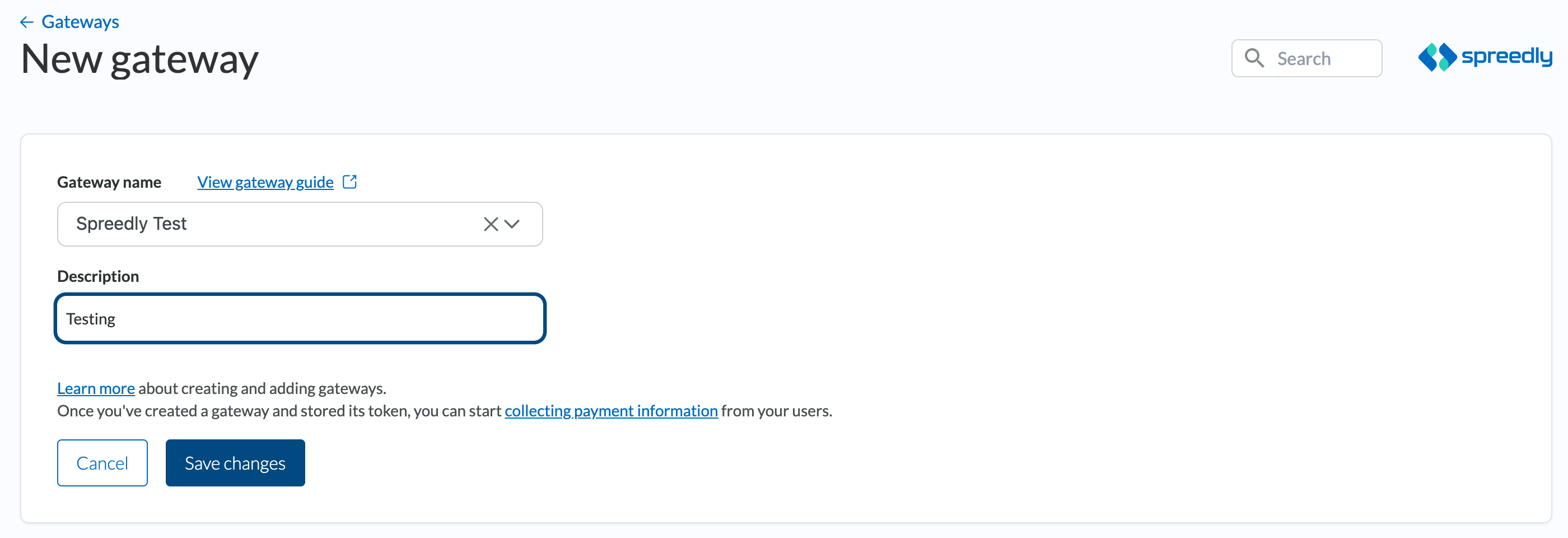
Enter your Elavon account ID to the merchant_id field, along with your pin and user. You can set multi_currency to True if you want to send a currency_code in Elavon transactions. Save to create a new Elavon gateway.
Multi-currency support
If you wish to send the currency_code in Elavon transactions, you must set the multi_currency gateway field to true. Please note that multi-currency support must be enabled within the Elavon system to take advantage of this feature.
Gateway specific fields
When interacting with an Elavon gateway to run transactions, there are some gateway specific fields you can specify, such as customer_number, dba, merchant_initiated_unscheduled, add_recurring_token, ssl_vendor_id and apple_pay_domain. Additionally, merchant-defined custom fields are supported via the custom_fields element. Spreedly also supports level 2 and 3 fields for Elavon through the level_3_data gateway specific field, as detailed in the example below. These gateway specific fields can be set as follows:
curl https://core.spreedly.com/v1/gateways/LlkjmEk0xNkcWrNixXa1fvNoTP4/purchase.xml \
-u 'C7cRfNJGODKh4Iu5Ox3PToKjniY:4UIuWybmdythfNGPqAqyQnYha6s451ri0fYAo4p3drZUi7q2Jf4b7HKg8etDtoKJ' \
-H 'Content-Type: application/xml' \
-d '<transaction>
<payment_method_token>56wyNnSmuA6CWYP7w0MiYCVIbW6</payment_method_token>
<amount>100</amount>
<currency_code>USD</currency_code>
<gateway_specific_fields>
<elavon>
<customer_number>44</customer_number>
<custom_fields>
<custom_field_one>value one</custom_field_one>
<another_custom_field>another value</another_custom_field>
</custom_fields>
<dba>company name</dba>
<merchant_initiated_unscheduled>Y</merchant_initiated_unscheduled>
<level_3_data>
<customer_code>ABC12345</customer_code>
<salestax>1.30</salestax>
<salestax_indicator>Y</salestax_indicator>
<level3_indicator>Y</level3_indicator>
<ship_to_zip>12345</ship_to_zip>
<ship_to_country>US</ship_to_country>
<shipping_amount>10</shipping_amount>
<ship_from_postal_code>54321</ship_from_postal_code>
<discount_amount>2</discount_amount>
<duty_amount>5</duty_amount>
<national_tax_indicator>1</national_tax_indicator>
<national_tax_amount>4</national_tax_amount>
<order_date>01/22/2014</order_date>
<other_tax>3</other_tax>
<summary_commodity_code>123</summary_commodity_code>
<merchant_vat_number>222</merchant_vat_number>
<customer_vat_number>333</customer_vat_number>
<freight_tax_amount>4</freight_tax_amount>
<vat_invoice_number>224</vat_invoice_number>
<tracking_number>TN12345</tracking_number>
<shipping_company>Elavon</shipping_company>
<other_fees>5</other_fees>
<line_items>
<description>Product 1</description>
<product_code>P-001</product_code>
<commodity_code>CMD1</commodity_code>
<quantity>101</quantity>
<unit_of_measure>M1</unit_of_measure>
<unit_cost>5.00</unit_cost>
<discount_indicator>1.00</discount_indicator>
<tax_indicator>1</tax_indicator>
<discount_amount>2</discount_amount>
<tax_rate>20</tax_rate>
<tax_amount>12</tax_amount>
<tax_type>1</tax_type>
<extended_total>20</extended_total>
<total>20</total>
<alternative_tax>GST</alternative_tax>
</line_items>
<line_items>
<description>Product 2</description>
<product_code>P-002</product_code>
<commodity_code>CMD2</commodity_code>
<quantity>102</quantity>
<unit_of_measure>M2</unit_of_measure>
<unit_cost>5.00</unit_cost>
<discount_indicator>1.00</discount_indicator>
<tax_indicator>1</tax_indicator>
<discount_amount>2</discount_amount>
<tax_rate>30</tax_rate>
<tax_amount>2</tax_amount>
<tax_type>2</tax_type>
<extended_total>40</extended_total>
<total>60</total>
<alternative_tax>PST</alternative_tax>
</line_items>
</level_3_data>
</elavon>
</gateway_specific_fields>
</transaction>'<transaction>
<on_test_gateway type="boolean">true</on_test_gateway>
<created_at type="dateTime">2021-08-18T13:35:20Z</created_at>
<updated_at type="dateTime">2021-08-18T13:35:20Z</updated_at>
<succeeded type="boolean">true</succeeded>
<state>succeeded</state>
<token>ZmKXJCiyMwF3BQxd7fi3dr8KcOB</token>
<transaction_type>Purchase</transaction_type>
<order_id nil="true"/>
<ip nil="true"/>
<description nil="true"/>
<email nil="true"/>
<merchant_name_descriptor nil="true"/>
<merchant_location_descriptor nil="true"/>
<merchant_profile_key nil="true"/>
<gateway_specific_fields>
<elavon>
<customer_number>44</customer_number>
<custom_fields>
<custom_field_one>value one</custom_field_one>
<another_custom_field>another value</another_custom_field>
</custom_fields>
<dba>company name</dba>
<merchant_initiated_unscheduled>Y</merchant_initiated_unscheduled>
<add_recurring_token>Y</add_recurring_token>
<level_3_data>
<customer_code>ABC12345</customer_code>
<salestax>1.30</salestax>
<salestax_indicator>Y</salestax_indicator>
<level3_indicator>Y</level3_indicator>
<ship_to_zip>12345</ship_to_zip>
<ship_to_country>US</ship_to_country>
<shipping_amount>10</shipping_amount>
<ship_from_postal_code>54321</ship_from_postal_code>
<discount_amount>2</discount_amount>
<duty_amount>5</duty_amount>
<national_tax_indicator>1</national_tax_indicator>
<national_tax_amount>4</national_tax_amount>
<order_date>01/22/2014</order_date>
<other_tax>3</other_tax>
<summary_commodity_code>123</summary_commodity_code>
<merchant_vat_number>222</merchant_vat_number>
<customer_vat_number>333</customer_vat_number>
<freight_tax_amount>4</freight_tax_amount>
<vat_invoice_number>224</vat_invoice_number>
<tracking_number>TN12345</tracking_number>
<shipping_company>Elavon</shipping_company>
<other_fees>5</other_fees>
<line_items type="array">
<line_item>
<description>Product 1</description>
<product_code>P-001</product_code>
<commodity_code>CMD1</commodity_code>
<quantity>101</quantity>
<unit_of_measure>M1</unit_of_measure>
<unit_cost>5.00</unit_cost>
<discount_indicator>1.00</discount_indicator>
<tax_indicator>1</tax_indicator>
<discount_amount>2</discount_amount>
<tax_rate>20</tax_rate>
<tax_amount>12</tax_amount>
<tax_type>1</tax_type>
<extended_total>20</extended_total>
<total>20</total>
<alternative_tax>GST</alternative_tax>
</line_item>
<line_item>
<description>Product 2</description>
<product_code>P-002</product_code>
<commodity_code>CMD2</commodity_code>
<quantity>102</quantity>
<unit_of_measure>M2</unit_of_measure>
<unit_cost>5.00</unit_cost>
<discount_indicator>1.00</discount_indicator>
<tax_indicator>1</tax_indicator>
<discount_amount>2</discount_amount>
<tax_rate>30</tax_rate>
<tax_amount>2</tax_amount>
<tax_type>2</tax_type>
<extended_total>40</extended_total>
<total>60</total>
<alternative_tax>PST</alternative_tax>
</line_item>
</line_items>
</level_3_data>
</elavon>
</gateway_specific_fields>
<gateway_specific_response_fields>
</gateway_specific_response_fields>
<gateway_transaction_id>62</gateway_transaction_id>
<gateway_latency_ms type="integer">1</gateway_latency_ms>
<stored_credential_initiator nil="true"/>
<stored_credential_reason_type nil="true"/>
<populate_mit_fields type="boolean">false</populate_mit_fields>
<warning nil="true"/>
<application_id nil="true"/>
<amount type="integer">100</amount>
<currency_code>USD</currency_code>
<retain_on_success type="boolean">false</retain_on_success>
<payment_method_added type="boolean">false</payment_method_added>
<smart_routed type="boolean">false</smart_routed>
<message key="messages.transaction_succeeded">Succeeded!</message>
<gateway_token>T11bJAANtTWnxl36GYjKWvbNK0g</gateway_token>
<gateway_type>test</gateway_type>
<shipping_address>
<name>Newfirst Newlast</name>
<address1 nil="true"/>
<address2 nil="true"/>
<city nil="true"/>
<state nil="true"/>
<zip nil="true"/>
<country nil="true"/>
<phone_number nil="true"/>
</shipping_address>
<response>
<success type="boolean">true</success>
<message>Successful purchase</message>
<avs_code nil="true"/>
<avs_message nil="true"/>
<cvv_code nil="true"/>
<cvv_message nil="true"/>
<pending type="boolean">false</pending>
<result_unknown type="boolean">false</result_unknown>
<error_code nil="true"/>
<error_detail nil="true"/>
<cancelled type="boolean">false</cancelled>
<fraud_review nil="true"/>
<created_at type="dateTime">2021-08-18T13:35:20Z</created_at>
<updated_at type="dateTime">2021-08-18T13:35:20Z</updated_at>
</response>
<api_urls>
</api_urls>
<payment_method>
<token>1rpKvP8zOUhj4Y9EDrIoIYQzzD5</token>
<created_at type="dateTime">2017-06-26T17:04:38Z</created_at>
<updated_at type="dateTime">2021-08-16T13:11:52Z</updated_at>
<email>[email protected]</email>
<data>
<my_payment_method_identifier>448</my_payment_method_identifier>
<extra_stuff>
<some_other_things>Can be anything really</some_other_things>
</extra_stuff>
</data>
<storage_state>retained</storage_state>
<test type="boolean">true</test>
<metadata>
<key>string value</key>
</metadata>
<callback_url nil="true"/>
<last_four_digits>1111</last_four_digits>
<first_six_digits>411111</first_six_digits>
<card_type>visa</card_type>
<first_name>Newfirst</first_name>
<last_name>Newlast</last_name>
<month type="integer">3</month>
<year type="integer">2032</year>
<address1 nil="true"/>
<address2 nil="true"/>
<city nil="true"/>
<state nil="true"/>
<zip nil="true"/>
<country nil="true"/>
<phone_number nil="true"/>
<company nil="true"/>
<full_name>Newfirst Newlast</full_name>
<eligible_for_card_updater type="boolean">true</eligible_for_card_updater>
<shipping_address1 nil="true"/>
<shipping_address2 nil="true"/>
<shipping_city nil="true"/>
<shipping_state nil="true"/>
<shipping_zip nil="true"/>
<shipping_country nil="true"/>
<shipping_phone_number nil="true"/>
<payment_method_type>credit_card</payment_method_type>
<errors>
</errors>
<verification_value></verification_value>
<number>XXXX-XXXX-XXXX-1111</number>
<fingerprint>e3cef43464fc832f6e04f187df25af497994</fingerprint>
</payment_method>
<attempt_3dsecure type="boolean">false</attempt_3dsecure>
</transaction>Gateway specific response fields
A response from Elavon contains the following gateway specific response fields:
<transaction>
<token>LgpTNGjsWQs9DwdxcbreUVz0R8p</token>
<transaction_type>Purchase</transaction_type>
<gateway_specific_response_fields>
<elavon>
<approval_code>123456</approval_code>
<ssl_token>7891011</ssl_token>
</elavon>
</gateway_specific_response_fields>
</transaction>Stored credential transactions
Stored credential transactions can be executed on an Elavon gateway by passing standard stored credential fields. The following gateway specific fields may also be included:
entry_modemerchant_initiated_unscheduled
If either the entry_mode or merchant_initiated_unscheduled field is passed to Spreedly, Spreedly will pass that field on to Elavon regardless of whether standard stored credential fields are passed. Otherwise, Spreedly will populate them only for stored credential transactions, as follows:
entry_modewill be set to 12merchant_initiated_unscheduledwill be set toYif a transaction is passed withstored_credential_initiator:merchantandstored_credential_reason_type:unscheduledorrecurring
The Elavon gateway requires an ssl token for recurring transactions using their tokenization flow. The add_recurring_token field should be sent with a value of ‘Y’ on any initial recurring transaction. This token triggers Elavon to add a token and store it in connection to the payment method. The token will be returned as a gateway specific response field ssl_token as seen above. Tokenization must be enabled via the Elavon gateway directly.
For customers performing installment transactions, Elavon requires two gateway specific fields, installments and payment_number which will be mandatory for accurate processing of such transactions.
installments: This field will denote the installment count or the total number of payments in the installments plan associated with the transaction.payment_number: This field will represent the sequence number of the installment within the overall installment plan for the specific transaction.
Third Party Apple Pay
Using ThirdPartyApplePay on Elavon requires you to first start an ApplePaySession (API reference) before making the necessary calls to generate a token.
Step 1: Generate ApplePay Session
Transacting with a ThirdPartyApplePay on Elavon is a bit different than other payment methods. This is an example request body to generate an ApplePay session required by Elavon. Please note that ThirdPartyApplePay transaction should include gateway_type as a parameter. Since these payment methods are gateway specific, ThirdPartyApplePay payment methods are locked to the gateway type that was specified, and you'll receive an error if you try to use them with the wrong gateway.
Additionally, you can add the following fields as gateway specific fields:
| Spreedly field | Elavon field | Required? |
|---|---|---|
| apple_pay_domain | applepayDomain | Yes |
| ssl_vendor_id | ssl_vendor_id | No |
In the response, Spreedly returns an apple_pay_session as part of the gateway response fields.
curl https://core.spreedly.com/v1/gateways/<gateway_token>/verify.json \
-u 'C7cRfNJGODKh4Iu5Ox3PToKjniY:4UIuWybmdythfNGPqAqyQnYha6s451ri0fYAo4p3drZUi7q2Jf4b7HKg8etDtoKJ' \
-H 'Content-Type: application/json' \
-d '{
"transaction": {
"payment_method": {
"payment_method_type": "third_party_apple_pay",
"gateway_type": "elavon"
},
"gateway_specific_fields": {
"elavon": {
"apple_pay_domain": "Test domain", # Required, "Test domain" is an example for testing
"ssl_vendor_id": "123" # Optional
}
}
}
}'Step 2: Update ThirdPartyApplePay
Using that ApplePaySession you can now continue the next steps of generating a PKPaymentToken which contains a JSON-formatted paymentData string. Using that paymentData now you can update the ThirdPartyApplePay so that it can then be used in a Purchase or Authorization. The request to update ThirdPartyApplePay looks something like this:
curl https://core.spreedly.com/v1/payment_methods/<payment_method_token>.json \
-u 'C7cRfNJGODKh4Iu5Ox3PToKjniY:4UIuWybmdythfNGPqAqyQnYha6s451ri0fYAo4p3drZUi7q2Jf4b7HKg8etDtoKJ' \
-X PUT \
-H 'Content-Type: application/json' \
-d '{
"payment_method": {
"payment_data": {
"version":"EC_v1",
"data":"QlzLxRFnNP9/GTaMhBwgmZ2ywntbr9iOcBY4TjPZyNrnCwsJd2cq61bDQjo3agVU0LuEot2VIHHocVrp5jdy0FkxdFhGd+j7hPvutFYGwZPcuuBgROb0beA1wfGDi09I+OWL+8x5+8QPl+y8EAGJdWHXr4CuL7hEj4CjtUhfj5GYLMceUcvwgGaWY7WzqnEO9UwUowlDP9C3cD21cW8osn/IKROTInGcZB0mzM5bVHM73NSFiFepNL6rQtomp034C+p9mikB4nc+vR49oVop0Pf+uO7YVq7cIWrrpgMG7ussnc3u4bmr3JhCNtKZzRQ2MqTxKv/CfDq099JQIvTj8hbqswv1t+yQ5ZhJ3m4bcPwrcyIVej5J241R7dNPu9xVjM6LSOX9KeGZQGud",
"signature":"MIAGCSqGSIb3DQEHAqCAMIACAQExDzANBglghkgBZQMEAgEFADCABgkqhkiG9w0BBwEAAKCAMIID4jCCA4igAwIBAgIIJEPyqAad9XcwCgYIKoZIzj0EAwIwejEuMCwGA1UEAwwlQXBwbGUgQXBwbGljYXRpb24gSW50ZWdyYXRpb24gQ0EgLSBHMzEmMCQGA1UECwwdQXBwbGUgQ2VydGlmaWNhdGlvbiBBdXRob3JpdHkxEzARBgNVBAoMCkFwcGxlIEluYy4xCzAJBgNVBAYTAlVTMB4XDTE0MDkyNTIyMDYxMVoXDTE5MDkyNDIyMDYxMVowXzElMCMGA1UEAwwcZWNjLXNtcC1icm9rZXItc2lnbl9VQzQtUFJPRDEUMBIGA1UECwwLaU9TIFN5c3RlbXMxEzARBgNVBAoMCkFwcGxlIEluYy4xCzAJBgNVBAYTAlVTMFkwEwYHKoZIzj0CAQYIKoZIzj0DAQcDQgAEwhV37evWx7Ihj2jdcJChIY3HsL1vLCg9hGCV2Ur0pUEbg0IO2BHzQH6DMx8cVMP36zIg1rrV1O/0komJPnwPE6OCAhEwggINMEUGCCsGAQUFBwEBBDkwNzA1BggrBgEFBQcwAYYpaHR0cDovL29jc3AuYXBwbGUuY29tL29jc3AwNC1hcHBsZWFpY2EzMDEwHQYDVR0OBBYEFJRX22/VdIGGiYl2L35XhQfnm1gkMAwGA1UdEwEB/wQCMAAwHwYDVR0jBBgwFoAUI/JJxE+T5O8n5sT2KGw/orv9LkswggEdBgNVHSAEggEUMIIBEDCCAQwGCSqGSIb3Y2QFATCB/jCBwwYIKwYBBQUHAgIwgbYMgbNSZWxpYW5jZSBvbiB0aGlzIGNlcnRpZmljYXRlIGJ5IGFueSBwYXJ0eSBhc3N1bWVzIGFjY2VwdGFuY2Ugb2YgdGhlIHRoZW4gYXBwbGljYWJsZSBzdGFuZGFyZCB0ZXJtcyBhbmQgY29uZGl0aW9ucyBvZiB1c2UsIGNlcnRpZmljYXRlIHBvbGljeSBhbmQgY2VydGlmaWNhdGlvbiBwcmFjdGljZSBzdGF0ZW1lbnRzLjA2BggrBgEFBQcCARYqaHR0cDovL3d3dy5hcHBsZS5jb20vY2VydGlmaWNhdGVhdXRob3JpdHkvMDQGA1UdHwQtMCswKaAnoCWGI2h0dHA6Ly9jcmwuYXBwbGUuY29tL2FwcGxlYWljYTMuY3JsMA4GA1UdDwEB/wQEAwIHgDAPBgkqhkiG92NkBh0EAgUAMAoGCCqGSM49BAMCA0gAMEUCIHKKnw+Soyq5mXQr1V62c0BXKpaHodYu9TWXEPUWPpbpAiEAkTecfW6+W5l0r0ADfzTCPq2YtbS39w01XIayqBNy8bEwggLuMIICdaADAgECAghJbS+/OpjalzAKBggqhkjOPQQDAjBnMRswGQYDVQQDDBJBcHBsZSBSb290IENBIC0gRzMxJjAkBgNVBAsMHUFwcGxlIENlcnRpZmljYXRpb24gQXV0aG9yaXR5MRMwEQYDVQQKDApBcHBsZSBJbmMuMQswCQYDVQQGEwJVUzAeFw0xNDA1MDYyMzQ2MzBaFw0yOTA1MDYyMzQ2MzBaMHoxLjAsBgNVBAMMJUFwcGxlIEFwcGxpY2F0aW9uIEludGVncmF0aW9uIENBIC0gRzMxJjAkBgNVBAsMHUFwcGxlIENlcnRpZmljYXRpb24gQXV0aG9yaXR5MRMwEQYDVQQKDApBcHBsZSBJbmMuMQswCQYDVQQGEwJVUzBZMBMGByqGSM49AgEGCCqGSM49AwEHA0IABPAXEYQZ12SF1RpeJYEHduiAou/ee65N4I38S5PhM1bVZls1riLQl3YNIk57ugj9dhfOiMt2u2ZwvsjoKYT/VEWjgfcwgfQwRgYIKwYBBQUHAQEEOjA4MDYGCCsGAQUFBzABhipodHRwOi8vb2NzcC5hcHBsZS5jb20vb2NzcDA0LWFwcGxlcm9vdGNhZzMwHQYDVR0OBBYEFCPyScRPk+TvJ+bE9ihsP6K7/S5LMA8GA1UdEwEB/wQFMAMBAf8wHwYDVR0jBBgwFoAUu7DeoVgziJqkipnevr3rr9rLJKswNwYDVR0fBDAwLjAsoCqgKIYmaHR0cDovL2NybC5hcHBsZS5jb20vYXBwbGVyb290Y2FnMy5jcmwwDgYDVR0PAQH/BAQDAgEGMBAGCiqGSIb3Y2QGAg4EAgUAMAoGCCqGSM49BAMCA2cAMGQCMDrPcoNRFpmxhvs1w1bKYr/0F+3ZD3VNoo6+8ZyBXkK3ifiY95tZn5jVQQ2PnenC/gIwMi3VRCGwowV3bF3zODuQZ/0XfCwhbZZPxnJpghJvVPh6fRuZy5sJiSFhBpkPCZIdAAAxggFfMIIBWwIBATCBhjB6MS4wLAYDVQQDDCVBcHBsZSBBcHBsaWNhdGlvbiBJbnRlZ3JhdGlvbiBDQSAtIEczMSYwJAYDVQQLDB1BcHBsZSBDZXJ0aWZpY2F0aW9uIEF1dGhvcml0eTETMBEGA1UECgwKQXBwbGUgSW5jLjELMAkGA1UEBhMCVVMCCCRD8qgGnfV3MA0GCWCGSAFlAwQCAQUAoGkwGAYJKoZIhvcNAQkDMQsGCSqGSIb3DQEHATAcBgkqhkiG9w0BCQUxDxcNMTUwMjI0MTgzNTU5WjAvBgkqhkiG9w0BCQQxIgQgohbm8d0A42OAyMnc5fsgQoCNYjtEd/W/dW6+yezIwoAwCgYIKoZIzj0EAwIERzBFAiEAtEkap+JHypwfL1EdabD7RWPZol3na0LhMk9XzLhis0oCiGwxzOhQnMw+Td8WglTMNYcidqeYILTGzn3zMEXmW3j7AAAAAAAA",
"header":{
"ephemeralPublicKey":"MFkwEwYHKoZIzj0CAQYIKoZIzj0DAQcDQgAEQwjaSlnZ3EXpwKfWAd2e1VnbS6vmioMyF6bNcq/Qd65NLQsjrPatzHWbJzG7v5vJtAyrf6WhoNx3C1VchQxYuw==",
"transactionId":"e220cc1504ec15835a375e9e8659e27dcbc1abe1f959a179d8308dd8211c9371",
"publicKeyHash":"/4UKqrtx7AmlRvLatYt9LDt64IYo+G9eaqqS6LFOAdI="
}
}
}'Updated 5 months ago
